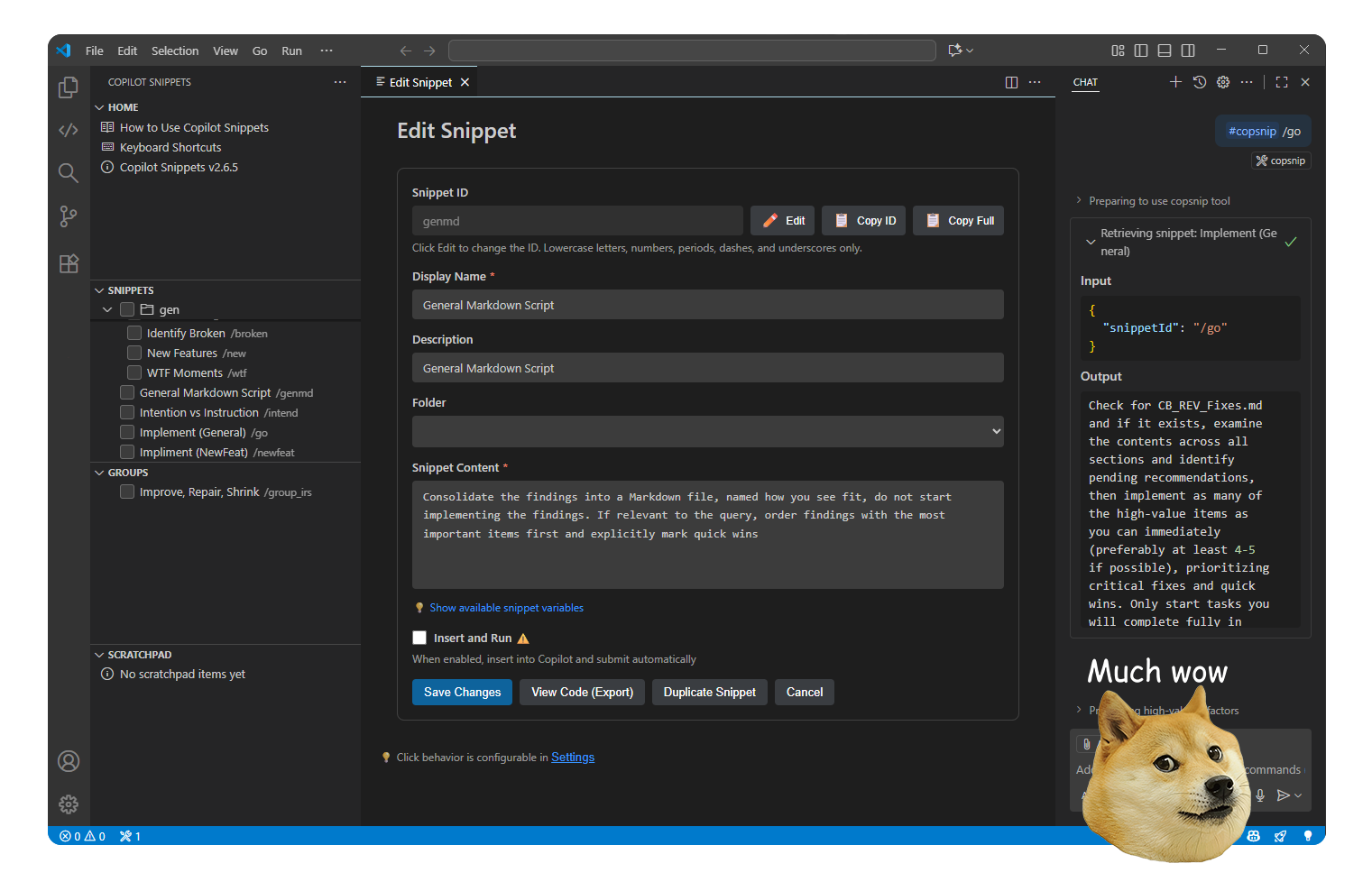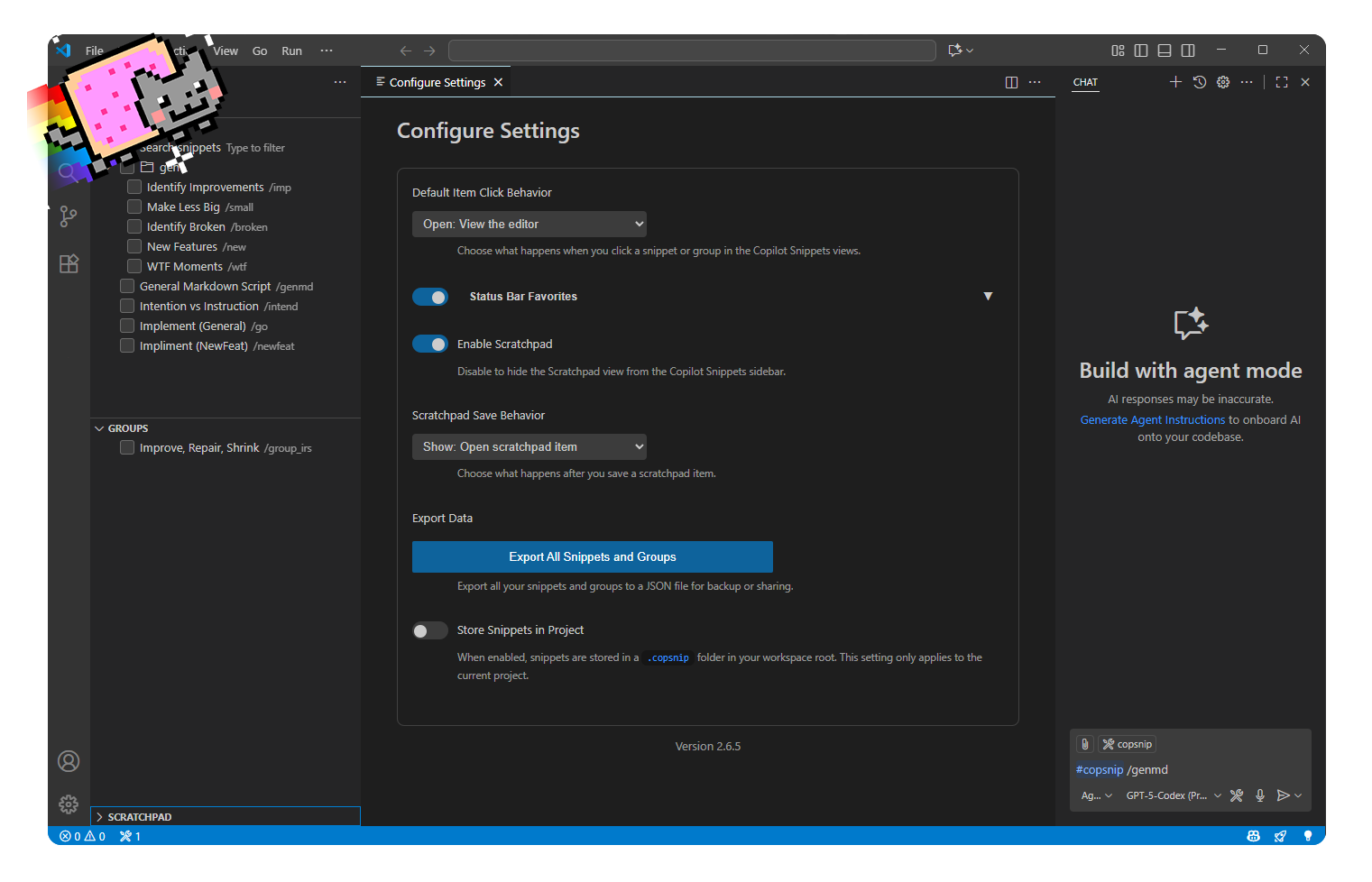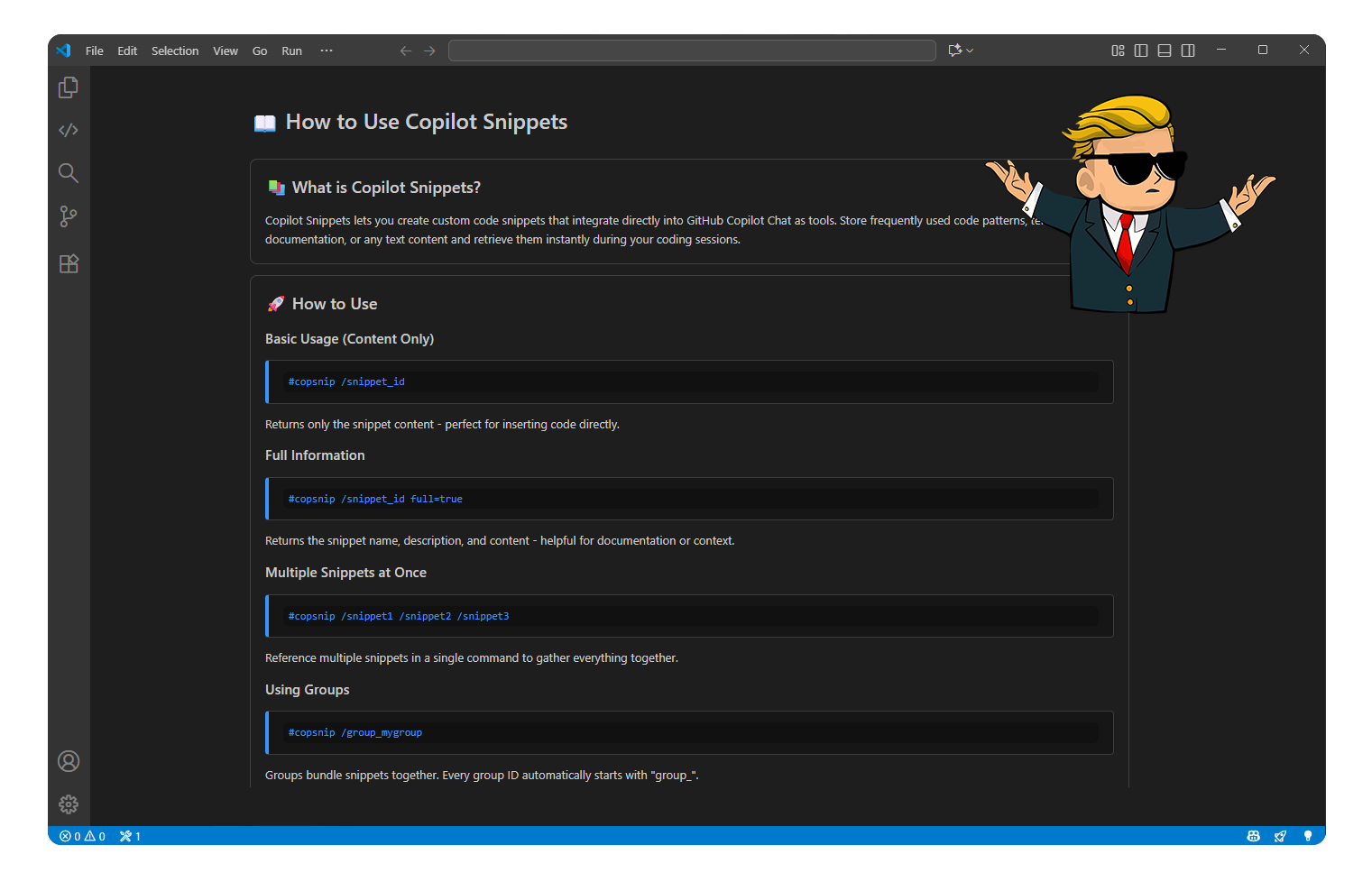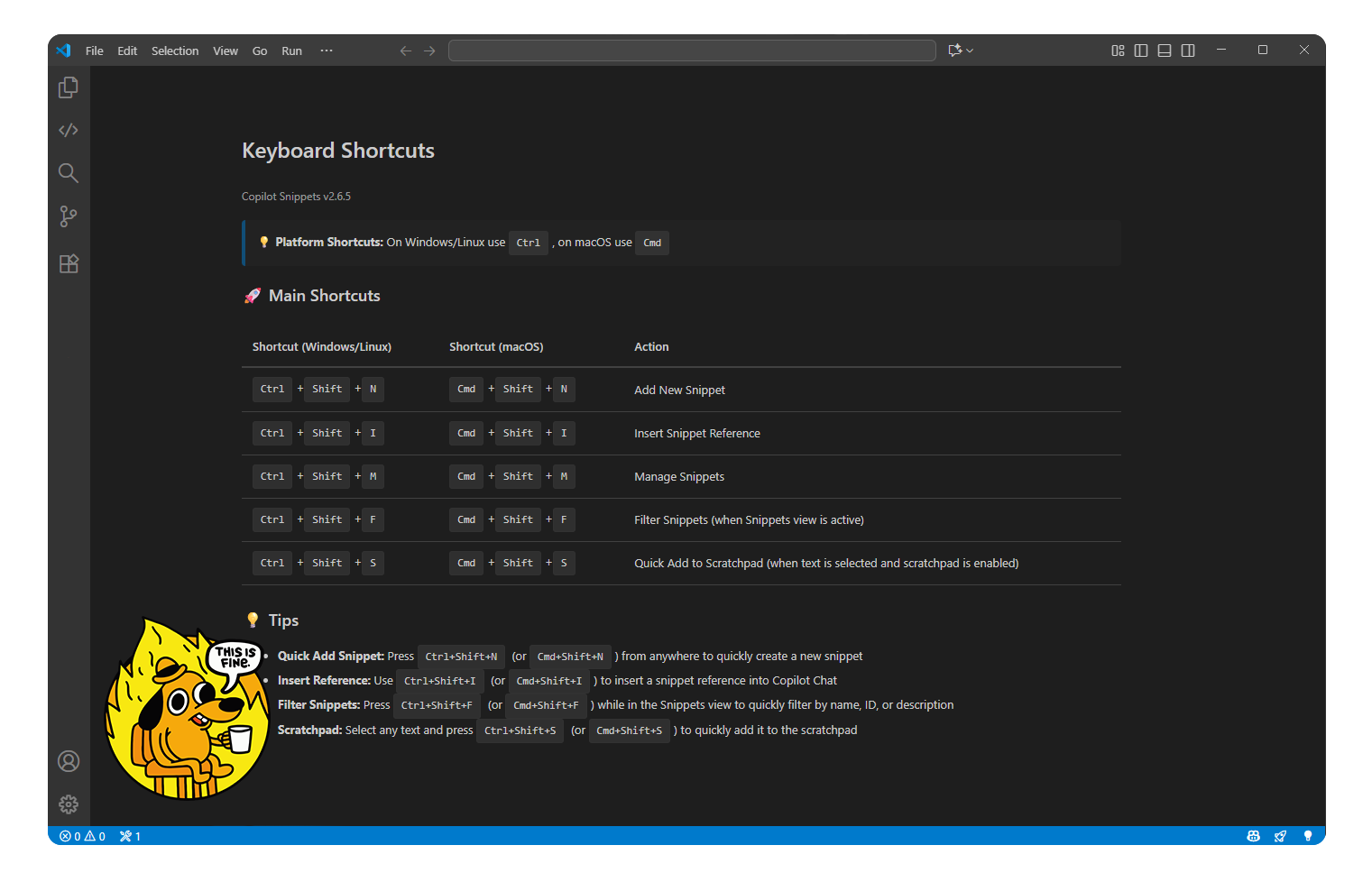Turn Your Code Snippets
into
Copilot
Chat Tools
Store reusable code templates, examples, and
documentation snippets that you
can reference instantly in GitHub Copilot using the #copilotsuite
tool.